Over 350+ downloads already! Leave feedback in the comments so I can improve the plugin for us!
Update: Version 1.1 is out now which now supports Google Gemini! Also Matthäus Michalik asked for CSV download for sources which is now enabled. Read the Growth Memo from Kevin Indig to understand why the data from this plugin matters.
Update 2: The plugin is now on the chrome web store. Please just leave a star rating after downloading.
—
I vibe coded a chrome browser plugin that lets you see which keywords ChatGPT is sending to Bing (+Gemini to Google) and which sources it received.
How to install the plugin:
- Download the plugin below
- Unpack the zip folder
- Go to Chrome Extensions manager either via Menu > Extensions > Manage Extensions or by clicking here: chrome://extensions/
- Top right corner, turn on the toggle for developer mode
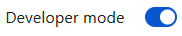
- Top left, click on “Load Unpacked”
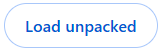
- Chose the unpacked plugin folder and upload the whole folder (if you get an error, you uploaded the wrong folder, upload the folder that is inside the wrapper folder)
- Now open a new window of ChatGPT or Gemini. You’ll see the plugin active in the bottom right of the screen
- Click through older conversations you had where ChatGPT used the webseach or create a new one. Important, refresh the page after ChatGPT responded so that the plugin can fetch the keywords and sources.
- You can also just skip all these steps and download the BetterGPT plugin from the chrome web store which comes with frequent updates.
Download BetterGPT Plugin:
This is just a vibe coded extention, I wont be able to offer support so it’s best if you use the comment section for feature requests and support.
Note: The plugin runs fully locally and does not have the capability to sent data outside. It’s basically just visualising what ChatGPT is hiding. I don’t yet have an automatic update function so you’d need to download a new version amnually for now. Do get an email when the new update is ready, leave your email adress here (The next update includes Google Gemini analysis to detect the query fan out keywords):
No output? Make sure to refresh ChatGPT after it responded with its output from the web search. Its also sometimes a bit slow and needs 5 sec to refresh content. In general, reloading the ChatGPT page fills the plugin with fresh content to analyse.
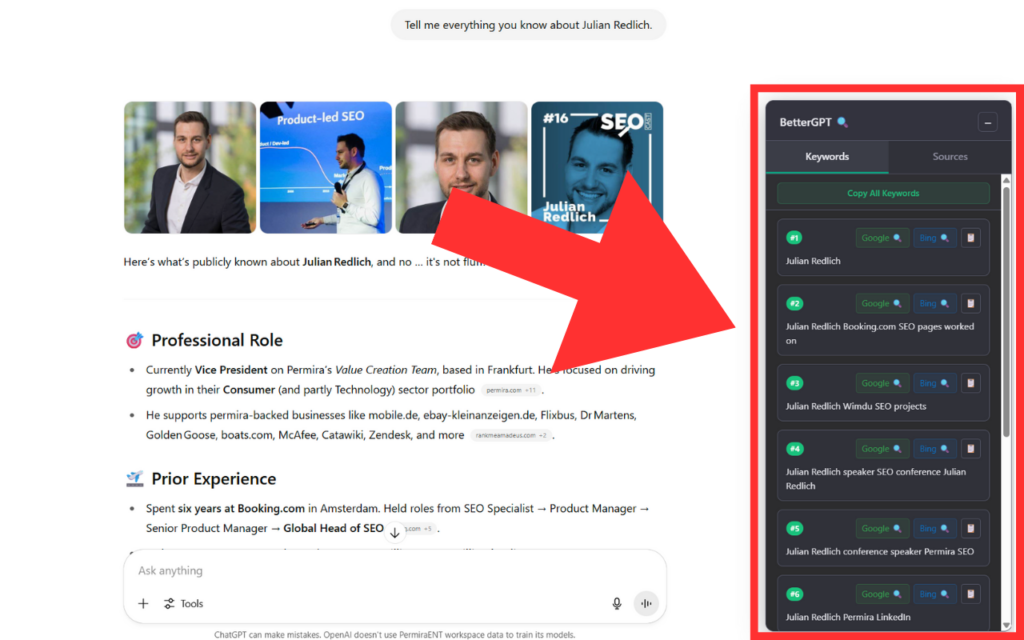
Have fun analysing 🙂
Older Versions:
BetterGPT 1.0: Offers support on ChatGPT only. Outputs are keywords and sources.
